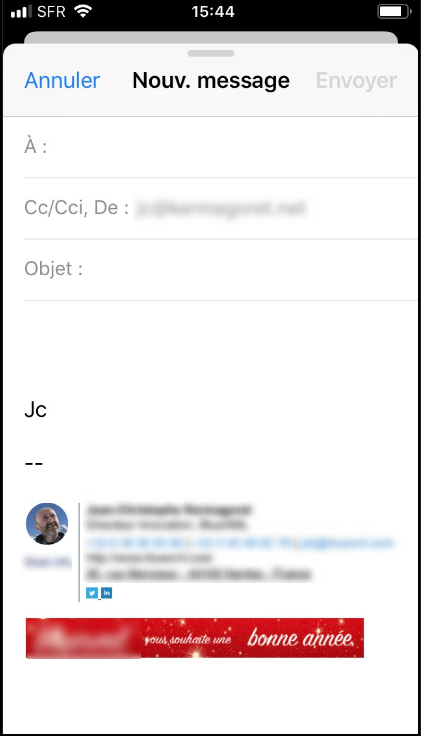On your smartphone, the idea is to copy your signature from a mail.
Fisrt:
- Send your signature to yourself from the eMail Signature Manager application in WP
- Open your mail application in your iphone
- Copy the signature by selecting it as you would copy some text
Then, on your smartphone:
- Click on the main settings application
- Click on Mail, just below the Passwords and Accounts item
- Go to Signature at the bottom
- Just paste the signature
Create a new mail, it should appear with bells and whistles!!!