[smartslider3 slider=2]
Why using eMail Signature Manager?
Your email signature is your first communication channel
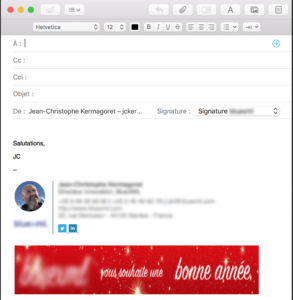
Writing and exchanging email is our business way of doing, whoever we are. Your recipients are eager to hear about you and a pretty email signature with informative message is so natural it doesn’t hurt people. In contrast, they see your signature as a very effective channel.
Create banner with call to action in your email signature
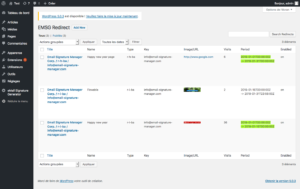
You totally control the banner in the email signature. At any time, even when the signature is installed in your colleague’s mail application. You can schedule banners so it is always the right message which appears. We suggest you to schedule them on a monthly basis.
Install once
[tx_row]
[tx_column size= »1/3″]
[tx_services style= »default » title= »Install » icon= »fa-group »]
Current version is provided as a WP plugin. Just download and active from the WP extension dashboard. A future cloud application is on the way and will be available soon.
[/tx_services]
[/tx_column]
[tx_column size= »1/3″]
[tx_services style= »default » title= »Configure » icon= »fa-bolt »]
Configure your company with name, logo, phone, baseline…, then your users with business information such as role, email, phone, social links…
[/tx_services]
[/tx_column]
[tx_column size= »1/3″]
[tx_services style= »default » title= »Set Signature » icon= »fa-gears »]
Once configured, send the signature to your colleague so they can install it. It is a one task job. Signature updates are automatic.
[/tx_services]
[/tx_column]
[/tx_row]
Manage Your Communication Strategy
[tx_row]
[tx_column size= »1/3″]
[tx_services style= »default » title= »Schedule Banners » icon= »fa-tachometer »]
Create and schedule appealing banners. You totally control, in a centralized way, what appears in your colleague’s signatures.
[/tx_services]
[/tx_column]
[tx_column size= »1/3″]
[tx_services style= »default » title= »Call-To-Action » icon= »fa-tachometer »]
Create and schedule links on the previously created banners so your recipients click to get info, join a meeting…
[/tx_services]
[/tx_column]
[tx_column size= »1/3″]
[tx_services style= »default » title= »Analyze Traffic » icon= »fa-rocket »]
When reading an email or following your call to action, specific counters are updated so you know which banner are read and which links they have followed.
[/tx_services]
[/tx_column]
[/tx_row]
Communicate as Usual
[tx_row]
[tx_column size= »1/3″]
[tx_services style= »default » title= »Write eMail as Usual » icon= »fa-cubes »]
Create a new mail. As a user, you will maybe see a new banner in your signature. It is automatically updated based on the scheduled communication strategy.
[/tx_services]
[/tx_column]
[tx_column size= »1/3″]
[tx_services style= »default » title= »Send eMail as Usual » icon= »fa-cubes »]
Just send your email as you did before. Your recipients will receive your mail and your communication. They may click if it is of interest for us.
[/tx_services]
[/tx_column]
[tx_column size= »1/3″]
[tx_services style= »default » title= »Look professional » icon= »fa-cubes »]
Every group in your organization has the same signature and communicates on the same message. Your company looks professional. You look professional too.
[/tx_services]
[/tx_column]
[/tx_row]