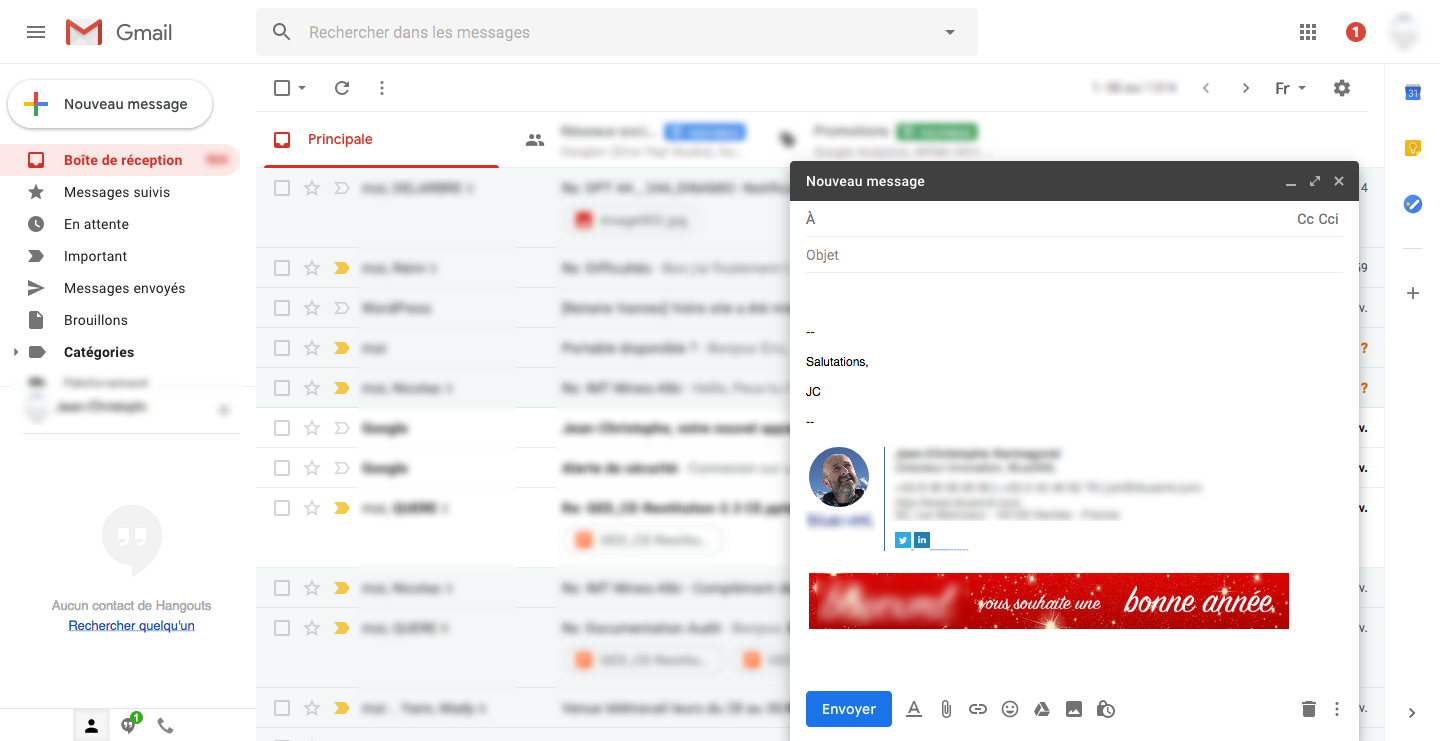First:
- Copy your signature, directly from the eMsg application, or from the email you received. No need to take the source code
Just do the following steps:
- Open Gmail
- Click on the wheel on your right, near the langages dropdown list
- Click on Parameters
- Go to the Signature section
- Paste the signature
Create a new mail, it should appear with bells and whistles!!!